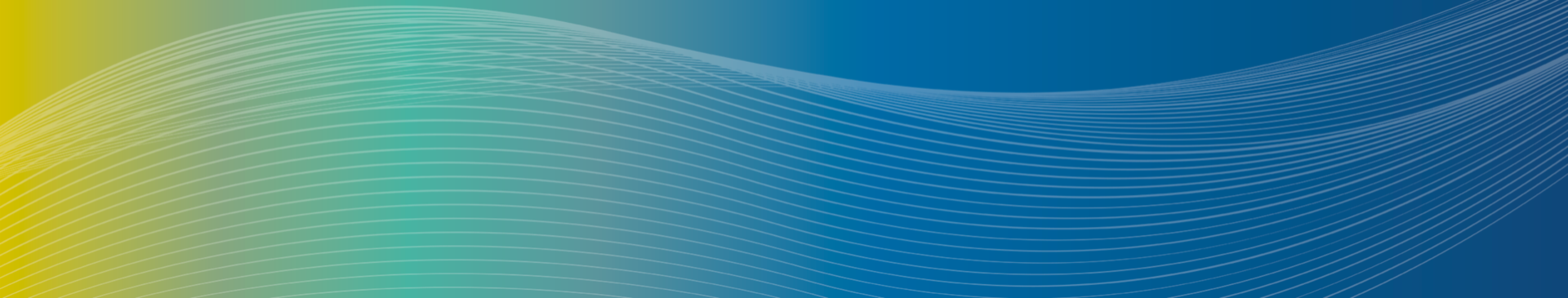– The hiring manager should share the following information with the new employee:
- Activate your UCInetID https://ucinetid.service.uci.edu/activate/menu.php
- DUO (Multi-factor Authentication, security) https://www.oit.uci.edu/services/accounts-passwords/duo/
- Time Reporting System (TRS) https://timesheet.uci.edu/
- Please log in; for non-exempt employees, you will record your timesheet and submit it for approval. You will also submit vacation, sick time, etc.
- Compensation Time Agreement
- For non-exempt employees only, to choose between accruing compensation time for overtime or receiving overtime payment.
- Non-Represented Employees Click Here
- A List of Compensatory Time Agreements, Union-Represented Employees Click Here
- Remote Work Agreement
- Read the instructions before submitting the agreement. Click Here
- This can be completed through PDF Click Here or as a DocuSign https://www.hr.uci.edu/partnership/work-reimagined/remote-work-agreement.php
- For DocuSign, select UCI Campus Staff, under Local HR Contact, please add Dwuena Wyre, Sr. HR Business Partner dwyre@uci.edu as needed to review and approve. Once it’s approved, send the complete agreement to Department HR Representative, Sunny, sunnl12@uci.edu to file in the personnel file.
- UC Learning Center (Employee Online Compliance Training) https://uclc.uci.edu/
- Parking https://parking.uci.edu/permits/
- For IT assistance, contact 949-824-2222, oit@uci.edu
– New employee should do the following:
- Log in to UCPath (payroll system) to complete Form W-4, DE 4, and enroll in direct deposit. https://ucpath.uci.edu/
- Direct deposit information https://accounting.uci.edu/payroll/direct-deposit.html
- Employee Experience Center (centralized UCI service for HR support) https://eec.hr.uci.edu/
- Checklist for New or Returning Employee
- Orientation, you will receive a separate email with details from UCI New Employee Orientation.