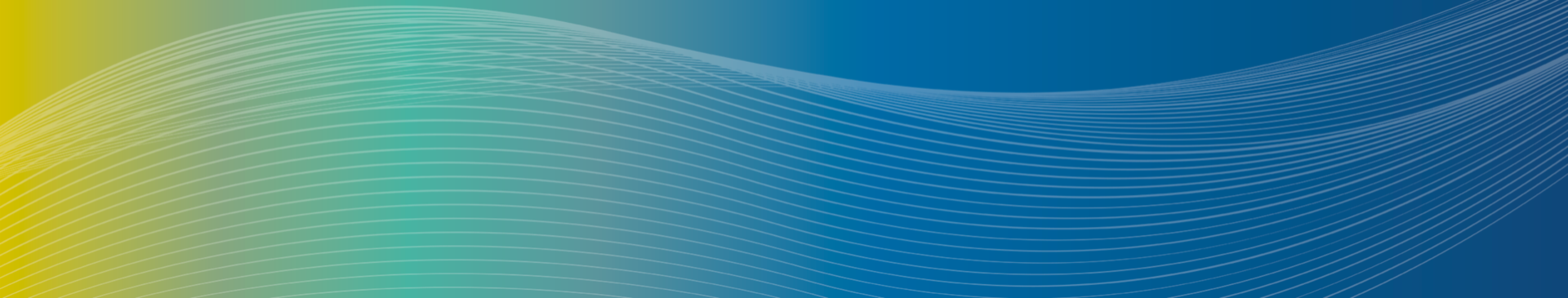Please review the steps outlined for the onboarding process (student and career):
- Complete SLL New Hire Data Information Form
- Once the HR Representative receives the completed New Hire Form,
- For new candidates and rehires, the onboarding request will be processed with Campus Onboarding HR (I9 and live scan, HireRight for career).
- Campus Onboarding HR will verify if rehires have valid documents in their file. Once confirmed, will process in UCPath as a rehire.
- Rehire/concurrent/inter-transfer hires will be processed through UCPath.
- The HR Representative will provide an employee ID and the employee will be ready to start on the hire date.
- On the hire date, primary and secondary supervisors will be added in TRS.
The onboarding process typically takes 3-4 weeks to ensure consistency.
– Information on student employment guidelines for non-represented employees:
- Students should work no more than 49% of the time (although they can work up to 100% during winter, spring, and summer breaks).
- 49% equates to 19.5 hours per week.
- If a student works above 49% in a given week, their casual/restricted status may not necessarily be compromised. However, the student may be required to contribute to the University’s Defined Contribution Plan (DCP) and to Medicare.
– For the International Student hires, it is required that the student has work authorization for campus onboarding HR to verify I9. If the student needs to obtain a Social Security number, inform the HR Representative, Sunny, so that an Employment Verification Letter can be provided on the hire date. The student will then need to submit the letter to the International Center, where it will be reviewed and signed. After this, the student must make an appointment with the Social Security Administration. Once the Social Security card is received, the student will need to update their Social Security number in UCPath.
See the link for the International Center. You’ll need to upload the letter on the website.
https://ic.uci.edu/resources-2/ssn/